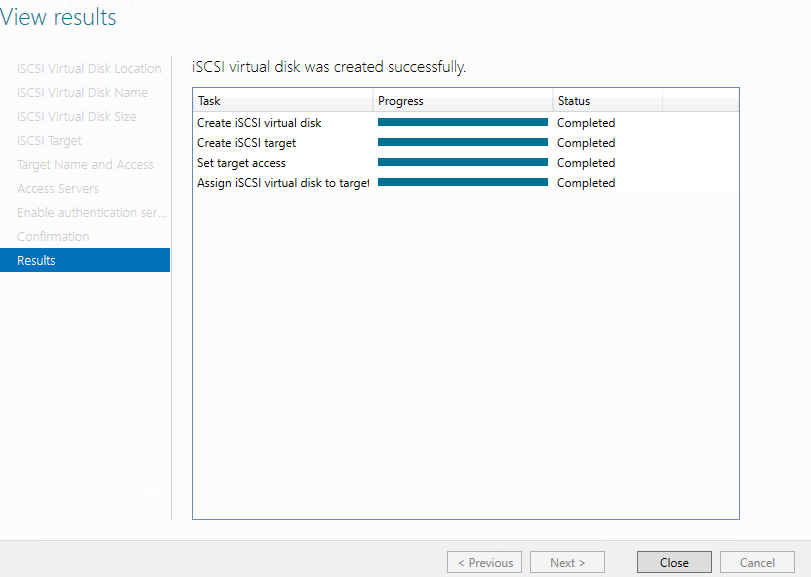SQL Server Fail-over Setup Part-1
Prerequisite for SQL Server Fail-over Setup
There are some steps for Failover clustering before implementing SQL Server clustering.
- All Nodes are in domain network
- Static IP should be assigned on all nodes
- Failover clustering services should be installed on all nodes
- .net framework 3.5 with sp1 should be installed on all nodes
- Ports (1433) should be allowed on all nodes
Creation of Storage Server
For storage server node storage server should be ready with Windows Server 2016. And this should be member of the domain server.
Follow the below steps to create storage disk for clustering:
Open Server manager, click on manage, select add roles and features, click next button three times and expand the file and storage services and then file and iSCSI services and then select File Server and iSCSI Target Server and click on next button two time and in final step click on install button to install this service. Click on close button after completion of installation.
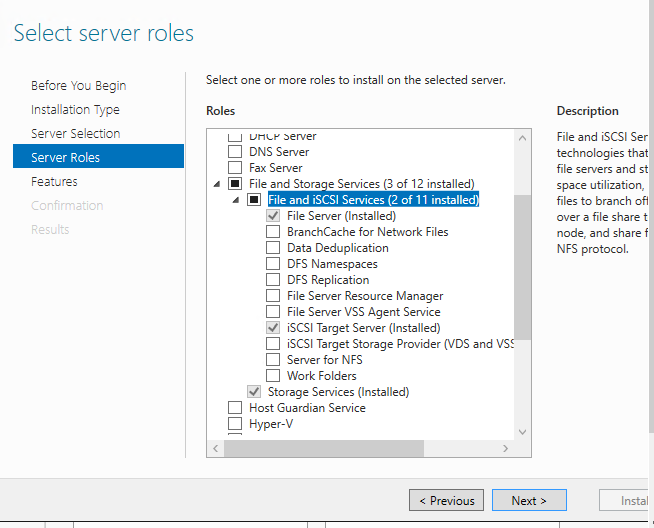
Once the installation completes go to server manager, in left side of server manager click on file and storage services and then iSCSI. In the center click on ‘’to create an iSCSI virtual disk, start the New iSCSI Virtual Disk Wizard’’
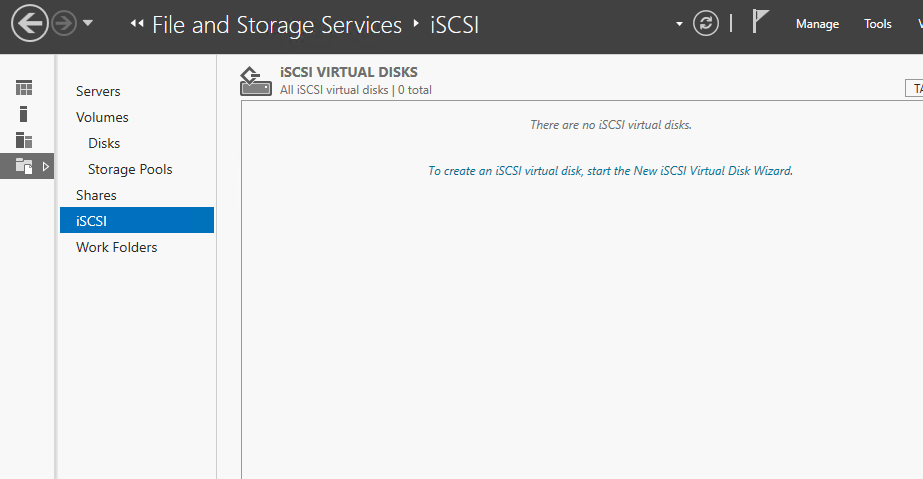
After clicking on new disk wizard, a window will open; here you can select the disk, in my case only C drive is available, select the C drive and click on next, give a proper name for disk and click on next,
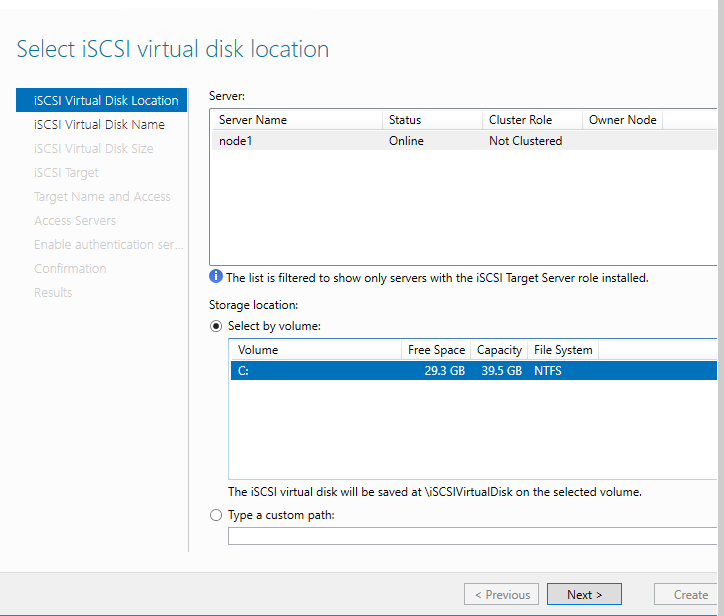
In next screen type the required space (in our case we will take 5 GB because we have only C drive, limited storage) and select the Fixed size storage you can also choose dynamic storage if you want.
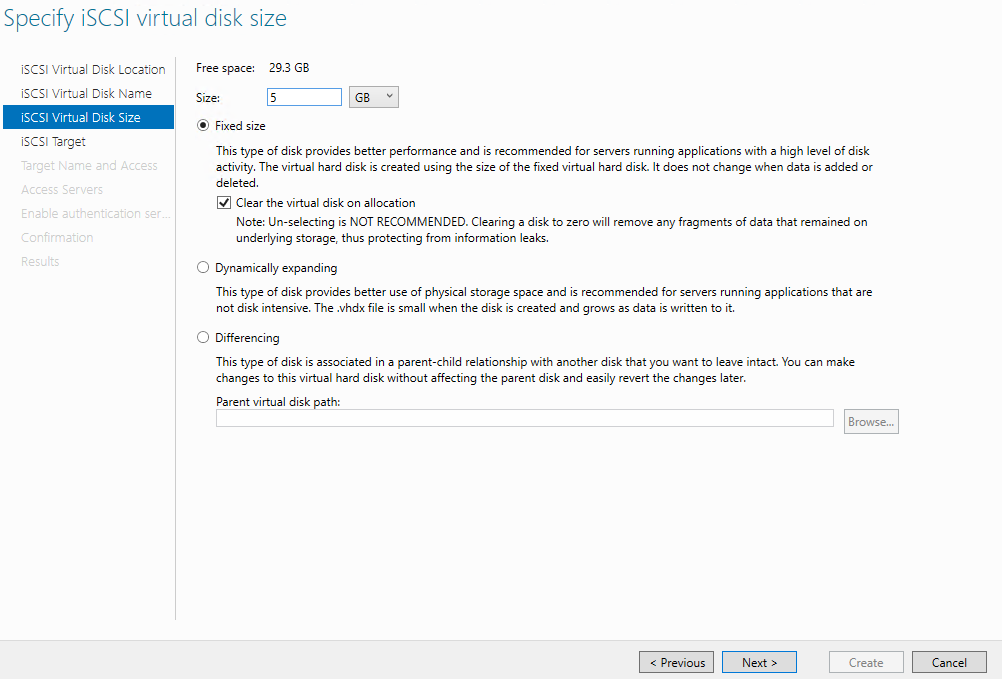
In next screen click on new iSCSI Target and click on next button; in next screen type the name of Target (any name related to server)
In next screen click on Add button; a windows will appear, select the IP address from type and enter the IP address of storage server and click on ok.
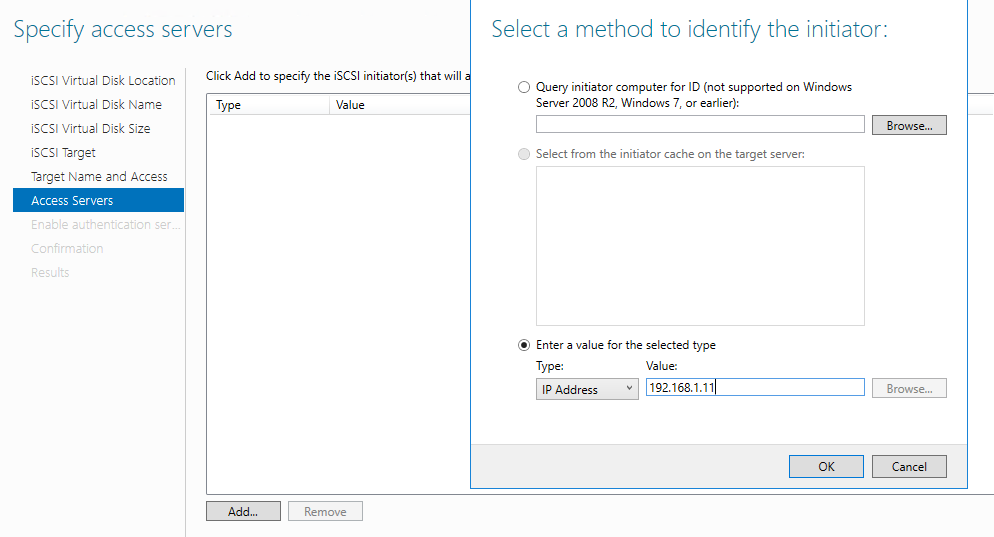
After that click on next button two times;
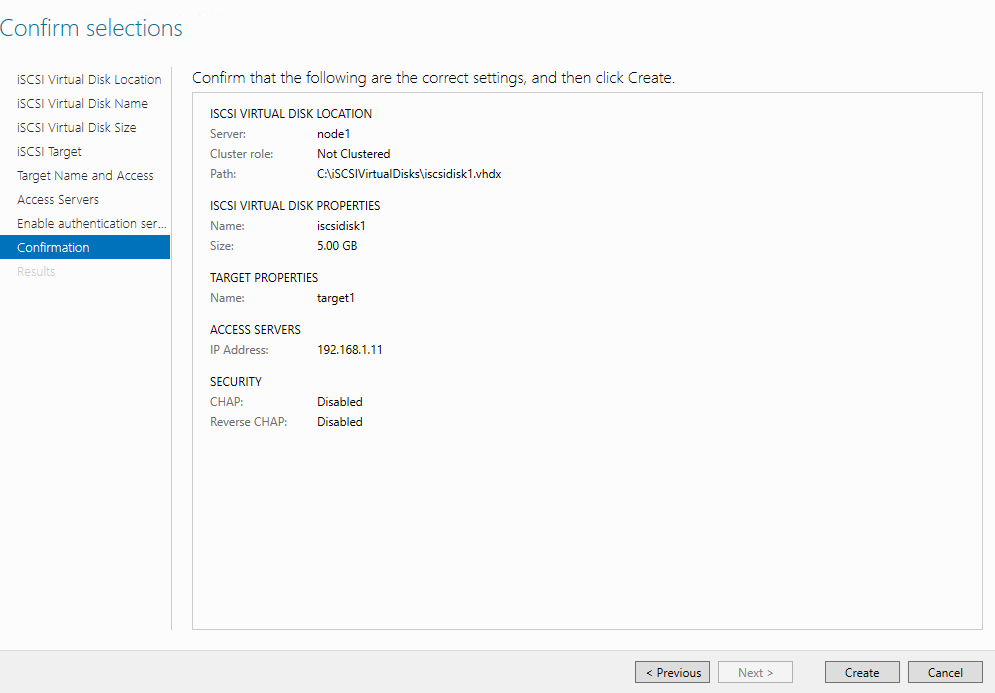
You will get a screen of confirmation on this page click on create button. We can also add more disk storage repeating these steps.